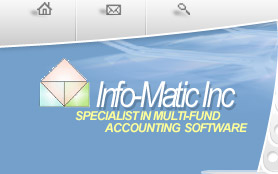|
Integrated
Accounting, Payroll, Budgeting, Personnel, Student Activity, and Tax
Collection software developed by a New York State business official
for schools and municipalities. |
 |
 |
|
|
|
 |
|
Info-Fund
|
Call us for a demo today. (800) 429-3579
|
Info-Fund is a fully integrated real-time fund accounting software package that provides your municipality with an easy-to-use interface for fund functions.
The Info-Fund software package allows the user to enter journal entries, cash receipts, cash disbursements, encumbrances, transfers, and invoices all in one user friendly module. With Info-Fund you can have an unlimited number of fiscal years so that you can retrieve account code data from multiple fiscal years for grants and projects.
Info-Fund is fully integrated with Info-Budget and Info-Pay for easy transfer of data between programs. Features such as the ability to copy journal entries, create vendor payment groups to consolidate typical warrant payments, electronic authorization of purchase order requisitions of up to three levels of authority, electronic signature on checks and purchase orders, and the ability to export most reports to other popular software are just some of the features to help streamline and speed up your business office functions.
Info-Fund gives you the ability to create an unlimited number of funds and account codes. Each account code can be up to 20 characters in length.
The cash disbursement module enables you to quickly add payments to a warrant to produce quality laser checks. Info-Fund verifies the vendor invoice to ensure that you do not produce a duplicate check. You can view all vendor transactions to an unlimited number of vendors over multiple fiscal years and print vendor 1099 forms at the calendar year-end.
Purchase orders can be manually entered using basic information or take advantage of Info-Fundís many purchase order features. These features include the creation of requisitions from remote locations with up to three levels of authorization; if enabled, limit the userís account code access, dollar amounts, and creation of purchase orders that create a negative unencumbered balance in a budget code. You can print your purchase orders on multi-part dot matrix forms or laser print your purchase orders with optional electronic signature. Purchase order printing can be set to print either each copy or collate multiple colored copies.
All reports are real-time so you will always know your account balances even if you have open schedules. At the end of year, download your state data in a matter of minutes.
Data queries are simplified with Info-Fundís easy-to-use search criterion that allows you to view, print, or export all types of accounting information.
Info-Fundís bank reconciliation program tracks all checks entered through the cash disbursement module. Export checks information for your bank for positive pay purposes. Clear reconciled checks easily on the screen or import a file from your bank so that reconciling your bank accounts is made simple and easy.
Through the use of Info-Admin, our security system, you can easily configure your userís privileges to either enable/disable specific application privileges in order to tailor each userís specific job requirements. This also allows each transaction to be recorded with the userís identification.
Info-Fund includes an on-line Help system to help answer your questions, maximize your efficiency, and list helpful hints and suggestions.
|
 |
|
Info-Budget
|
Call us for a demo today. (800) 429-3579
|
Info-Budget is a budget preparation program that provides your municipality with a user-friendly interface that makes the budget data gathering easy, while providing your decision makers concise information in the form of various reports and displays to manage your upcoming financial year.
Using a spreadsheet format, users can quickly enter budget data by applying percentage increase/decrease of proposed budget by function, object, building or any other combinations or by entering budget amounts manually.
Info-Budget maintains four years of historical account code information.
Info-Budget supports the creation of up to three simultaneous budgets, such as Superintendentís and Contingent budget proposals.
All Info-Budget reports have the capability to be exported to programs such as Excel, Word, Lotus and other popular applications.
Info-Budget supports the three part public budget reporting that separates the proposed budget amounts into the Administration, Program and Capital components.
Integration with Info-Fund provides current real-time expense, revenue, and budget information.
You can enter projected expenditures and revenues for the current year to forecast year-end fund balances.
Using Info-Admin, you can give access to other administrators to enter proposed budget and print reports for just their budget codes.
Info-Budget allows you to enter additional lines of notes which can be printed for each budget code. Subtotal amounts can optionally be copied to the proposed budget amount.
You can print detailed or summarized budget reports by building, program, or object codes.
Create your own user defined reports with Info-Budgetís Report Generator if you require specialized reports.
Compute tax rates based on your current tax assessment and equalization rate information.
At the end of the budget process easily transfer your account codes and budgetary figures to Info-Fund in a matter of a few keystrokes.
Info-Budget includes on-line Help files to easily get you up and running in a matter of minutes.
|
 |
|
Info-Pay
|
Call us for a demo today. (800) 429-3579
|
Info-Pay is a powerful program that provides your municipality with an easy-to-use interface for a quick, accurate, and comprehensive payroll system that your staff will appreciate. Info-Pay will save your business office time and
money with a multitude of features that will ease the burden of entering and processing payroll information that is contained within a highly secure environment through the use of Info-Admin, our powerful security program.
Info-Pay has incorporated many powerful tools to allow you to customize many of various employee information screens. It allows users to determine what is important to them. The user can determine what data fields to display, their field widths, location, and order to optimize their productivity. These settings are saved locally so they are unique to each user.
The direct edit mode allows you to retrieve data in an easy-to-use format. Info-Pay allows you to select the fields you wish to display and how you want the information sorted and ordered with a few clicks of your mouse button. This powerful tool can be used to help in how you input hours/days, perform mass changes, and group employees for direct editing. Standard direct edit functions include budget codes, retirement, deduction codes, direct deposit, and tax status information.
Mass edit options can be used to change information from one value to another for every occurrence for every employee. Mass edit options include changing payroll status, deductions, contract salary, encumbered salary, and account codes.
Info-Pay uses a payroll schedule folder system to save every payroll that is processed. Any report from a previous payroll can be printed by simply opening the prior payroll. Multiple payroll runs can be added to the current payroll being processed. Examples of multiple runs would include supplemental payroll and void check runs. After your payroll has been completed press an icon to transfer the expenditure and encumbrance information to Info-Fund.
Info-Pay features includes the ability to create an unlimited number of payroll deductions such as voluntary deductions, flexible benefit deductions (Section 125), and deferred compensation deductions (Tax Shelter Annuities) for each of your employees.
Our direct deposit options allow your employees the convenience of having their monies deposited electronically to multiple banks and accounts if your policy allows. Your NACHA file for transmission is created by simply printing your Direct Deposit Report.
Employeeís payroll taxes are calculated using the annual tax method, which allows for more accurate employee withholdings. Info-Pay produces all necessary tax withholding reports for the Federal and State governments. Tax tables are automatically updated by Info-Matic.
Info-Pay handles Employee and Teachers Retirement System monthly reporting requirements. Easily transfer employeeís retirement salary, contributions, loans, and days worked information that is made easy with our direct edit options.
There is a Calc Check icon that allows you to easily view an employeeís withholdings and net check after changes are made.
Info-Payís bank reconciliation feature tracks all checks and voids which can be exported to your bank in any format for positive pay purposes. Clear reconciled checks via an electronic file from your bank or our easy-to-use interface to make reconciliation of your payroll account easy and accurate.
All reports in Info-Pay can be previewed on screen and then printed or exported to one of many popular formats such as Excel, Word, and Access.
Info-Pay generates all of the required payroll submission files automatically by running the payroll reports. These files include direct deposit, ERS and TRS retirement, tax sheltered annuities, quarterly, check listings, and W-2 information. All files are stored in the same location for easy access.
|
 |
|
Info-Staff
|
Call us for a demo today. (800) 429-3579
|
Info-Staff works on the most vital part of your organization which is your employees.
Info-Staff includes all the staff maintenance procedures you need within one application. It simplifies tasks through user tables, which you define. It allows you to input information through a form or grid and always gives you the ability to print a report.
Info-Staff complements Info-Payís financial staff maintenance system. Info-
Staff and Info-Pay share employeeís data files. With proper security, Info-Payís salary data is visible from Info-Staff. Employees added to Info-Staff or Info-Pay are immediately available in both programs. Info-Staff enhances Info-Pay. It tracks employment history, attendance, contract agreements, insurance choices, emergency contacts, spouse, dependents, and more. It even allows you to enter free-form notes for any employee.
Info-Staff will guide you through the creation of negotiation groups, salary schedules, additional salary items, and contract agreement forms for each group. Info-Staff allows you to set up each employeeís financial data and build their projected salary for the next fiscal year. You may generate customized salary statements for your employees, prepare your budget and create payroll budget codes in order to download the information into Info-Pay.
Info-Staff will simplify tasks by allowing you flexibility and structure. For example, Info-Staff will allow you to create system calendar(s); maybe a 10 and 12 month calendar. Associated with a calendar are attendance groups. If you donít want calendars or attendance groups, no problem, a default one will be created for you, ignore it. If you change your mind, just begin using it. The screens are intuitive.
There are multiple ways to add an absence. You can use the calendar control like the one shown, or the grid. Note, when you are adding an absence the Attendance Group field is display only. You will only be allowed to pick an absent code associated with the userís attendance group. An Employee Absence Summary box displays the employee attendance for the fiscal year.
You can associate a substitute day worked when recording an absence for an employee or record the day worked without a substitute.
Info-Staff will keep track of Certification areas for your teachers and Civil Service appointment information. It also has a separate tab for listing classes and courses that have been taken.
Remembering system user defined codes is not necessary since all codes are table driven.
All of the employee information you need to access is just a mouse click away with Info-Staff.
|
 |
|
Info-Staff Online
|
Call us for a demo today. (800) 429-3579
|
Info-Staff Online provides your employee's with all the critical information they need to keep up to date with.
Info-Staff Online is launched from within Info-Staff, or Info-Pay. The program will copy only the employee information that your want to Info-Matic's safe and secure web server.
Your employee's can self register at any time. You control the data that is published to the web site.
Info-Staff Online will provide your employee's access to their earnings statements, attendance records, and demograhpic information. All the data that your employee needs is now available any time anywhere with Info-Staff Online.
|
 |
|
Info-Web
|
Call us for a demo today. (800) 429-3579
|
Info-Web is a web-based program designed to allow remote users throughout your district security controlled, limited access to Info-Matic financial information. Users can input purchase requisitions, view their budget status reports, view detail payments to vendors, encumbrances, account code transactions, and enter proposed budget information.
The main feature of Info-Web is the remote creation of purchase order requisitions by entering in the basic purchase order information, such as delivery address, attention, vendor (the user canít create vendors, only the business office has authority through Info-Fund), purchase order items, and account code distribution. The user can print a draft of the requisition, but the actual printing of the purchase order is controlled by the business office through the use of Info-Fund.
Once the purchase requisition is saved the information will be encumbered in Info-Fund. Info-Web allows up to three levels of electronic authorization. During the authorization process, the requisition information can be approved, modified and approved, or the requisition can be denied. Once the requisition is approved, it can not be changed at that level and moves to the next level. After approval at the final level, it is ready to be printed.
Info-Web allows the user to access multiple financial years which enables the user to view and/or print information about their account codes as defined in Info-Admin, Info-Maticís security program. The user can display these real-time or through the month-end reports that show the original budget, budget adjustments, adjusted budget, encumbrances outstanding, expenditures, and unencumbered balances on one easy-to-read screen. If the user wishes, they can drill down on an account codeís detail to view each transaction. Any of the reports can be easily exported to popular programs such as Excel, Word, and Access.
Info-Web also includes a budget preparation module that is integrated into Info-Budget that enables Info-Web users access to their budget codes to input their budget information. The user can input the amount of the proposed budget and add detail line item descriptions for each account code that can be used to describe the items being proposed in the budget, the rationale, and/or notes to help make your budget reports and presentations complete.
|
 |
|
Info-Admin
|
Call us for a demo today. (800) 429-3579
|
Info-Admin is Info-Maticís security module that is used to set-up users, passwords and privileges for all of Info-Maticís applications. Info-Admin allows you to create as many users as required. You have the ability to enable or disable individual rights for each user as per their job requirements for each program. Info-Admin is instrumental in setting up electronic authorization of requisitions and assigning specific users the ability to print the electronic signature for laser purchase orders and checks.
Transactions that are recorded in Info-Matic programs such as journal entries, cash receipts, encumbering and cash disbursements are identified by date and user.
Info-Admin also allows the administrator the ability to assign each individual user All, Some, Read Only, or No rights for each application.
The Info-Admin administrator can easily edit the userís privileges to enable/disable specific application privileges in order for you to tailor the userís job requirements for each software application.
Other Info-Admin features include the ability to copy other userís rights so making the creating of new users a breeze, terminate a user, create signatory titles for checks and purchase orders, and various reports to help in the formulation of user privileges.
Info-Admin contains reports which will print system password and privilege change logs. When a userís privilege is changed, an entry is recorded in the system log file. In addition, when either a user or the administrator changes a userís password, it is also entered in the log. These changes can be printed using the log reports. The reports can be sorted by date, by the user who made the change, or by the user who was changed. You can print the reports for all users or just one user.
Passwords are required when using Info-Matic programs. Info-Admin contains the password settings. The administrator can specify any value between 0 and 999 to indicate how many days passwords are valid. A 0 value indicates that the current userís password, although required, never expires. When a password is changed, the user must enter their current password. If they do not know
their current password, the administrator can enter a new one. However, the administrator can not view a userís current password.
|

|
|
Info-Club
|
Call us for a demo today. (800) 429-3579
|
Info-Club for Windows has an extremely easy to use user interface. As you enter Receipts, Disbursements and Journal Entries the system automatically updates the balances displayed. Of course Info-Club provides all of the functionality for student activity like handling both manual or computer checks, cash receipts, transaction reporting, bank reconciliation, sales tax reports, year end processing, distribution of interest, and the printing of purchase orders to name a few.
Users can drill down to transaction detail by activities or banks at any time. Transaction history can be stored for as many years as your organization requires. With default start and end dates you can filter data in or out for any time period. Contributors as well as Vendor addresses and contact information can be stored and used for mailings or future fund raising activities. If a Vendor or Contributor changes location donít worry. Info-Club allows you to change locations for future transactions but maintains an accurate history for existing entries. In fact the user can view transactions by Vendor in addition to transactions by Activity or Bank. All entries and entities can be removed when no longer needed but remain in the database for any forensic accounting needs. They can also be reactivated when necessary. A new set of rules has also been introduced so that transactions and journal entries that require amounts be distributed over multiple activities or banks cannot be saved until they are in balance.
In addition to the new ergonomic user interface Info-Clubís interactive transaction viewer provides a method for clients to customize, view and print reports on selected time periods, banks, activities and types of transactions. Reports can also be saved to Excel for further customization. With drop down selectable menus; codes for banks, activities and vendors are not required in Info-Club.
Info-Clubís innovative bank reconciliation remembers what has been done when a reconciliation is not completed in one session. Users can now enter
transactions or adjustments while doing reconciliations. In fact Info-Club enhanced user interface features the ability to add or edit Activities, Banks, and Vendors without interrupting transactions in process. Statements can be archived once the reconciliation is in balance. Archived statements can be viewed at any time
Just select a bank and the statement date and the statement will appear in a separate window so you can see old statements and current reconciliations simultaneously.
Built into Info-Club is a security module. Users are created and assigned to one of three security classification levels. There is a System Administration level which allows the user to fully operate the program and create and edit other users; an All Access level which allows the user to fully operate the program; and a Read Only access level.
|
 |
|
Info-Tax
|
Call us for a demo today. (800) 429-3579
|
Info-Tax is a tax collection program for schools, towns, and
municipalities that allows you to enter receipts and reconcile
your collections quickly and easily.
Data can be imported from any
county using the Real Property System (RPS) or TSL Assessment
systems, as well as other custom import formats. Info-Tax also
provides the ability to print tax bills, receipts and
certifications at any time, for any year on file.
A large number
of flexible reports are also provided which can be restricted and
sorted in different combinations to produce the data youíre
looking for.
STAR reporting is also included for school
collections, including a version of the STAR Reimbursement Report
(RP6704-B) approved for direct transmission to NYS. The system
supports up to six installments, each with their own installment
fee and late fee schedule.
Receipts may be collected at a single
main location, remote collection site(s), or both. Transfer
mechanisms are provided to allow for the smooth exchange of
collection data.
A full escrow interface is provided for two of
the largest escrow companies, Transamerica and First American.
Large escrow payments can be imported, reported and posted within
minutes. If you utilize the JPMorgan Chase Lockbox service data
may be transferred electronically as well and imported directly
into Info-Tax.
At the end of the tax season, data may be returned
to the county (or counties) electronically in the format they
require.
Click here to download a full-featured Demonstration Copy of Info-Tax
|
 |
|
Info-Tax Online
|
Call us for a demo today. (800) 429-3579
|
Info-Tax Online is a web based program that complements Info-Tax. It allows users to do tax inquiries through a fast, reliable, hosted website designed to present your tax collection data in an attractive and flexible user interface. Info-Tax Online works with a copy of your Info-Tax data. The original collection information is kept at your office on your computer. Info-Taxís built-in SmartUpdate feature will quickly update the web site with just the changes that are made in Info-Tax with one click of the mouse. The program will support as many tax years as you want and provides a single mouse click to switch between years.
Info-Tax Online allows you to:
Dramatically reduce the time spent on tax inquires throughout the year.
Provide an easy to use web experience with help provided on every page.
Display a property inquiry with all parcel and payment information on a single page.
Easily customize your site to display or not display specific information such as tax balance due, total payments, payment detail, exemptions, and tax bill detail.
Maintain multiple years of online data.
Search by property owners, bill number, parcel, location, or any combination.
Optionally allow the printing of a Tax Certification for any search property or the user can electronically request a signed certificate.
Click Here for a demonstration of Info-Tax Online.
|
|
 |
 |
© 2000-2010 Infomatic,Inc.
All Rights Reserved. |
|